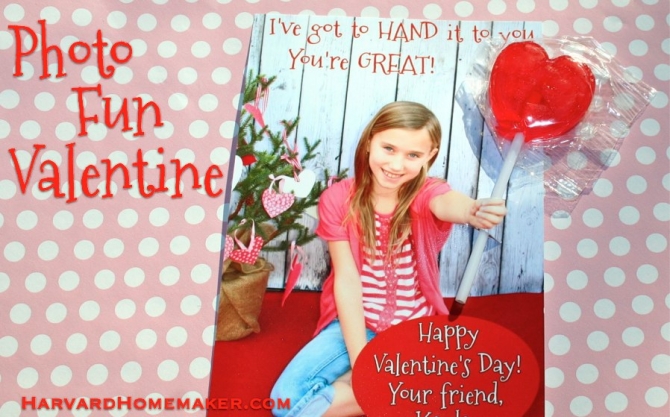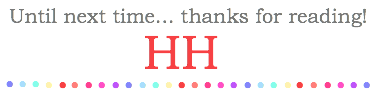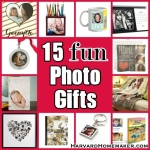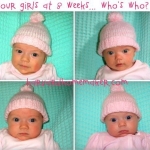Kids love Valentine’s Day! If you have children, I’m sure they are already getting fired up for February 14th! And who can blame them–parties at school, sweets up the wazoo, and receiving a card from each and every friend… sign me up, too! :)
My girls usually make their own Valentines to exchange with their classmates, but this year we decided to get creative by using their picture. One of my daughters received a Valentine like this last year where it looks like they’re being handed a sucker–so fun! We all thought that was such a neat idea, so this post details our own version of it!
You simply need to get a picture of your child holding their hand straight out–make sure it’s slightly off to the side or the sucker will end up right in front of their face, though! You then cut two slits in the photo, insert the stem of the sucker, and you’re good to go! Easy.
For my daughters’ photos, I set up a little photo shoot outside (I love having girls who are always up for doing these kinds of things!!! Seriously–it’s like a dream come true for this photo-loving-mama!) I taped up a canvas on our garage door and hung a few hearts from a tiny Christmas tree that was still hanging around. All I needed was a red blanket for them to sit on, and our set was complete!
After uploading the pictures, I used Skitch, a free program I downloaded, to add the text to the photos. (The font shown is Mountains of Christmas… I am totally obsessed with that cute font these days!!) If you don’t want to download a program, you can use a free website like PicMonkey to add text to your photos. I also create all the collages you see on my site over at PicMonkey.
My girls and I decided to use the saying, “I’ve got to HAND it to you… you’re GREAT!” Next I uploaded the pictures, complete with text, to Shutterfly and printed them there for less than $0.15 each! (I had some free ones mixed in, so I didn’t have to pay for them all–nice!)
What a simple, affordable, and personal way for your child to say “Happy Valentine’s Day” to their friends!
Use an X-acto knife or razor blade to cut two slits in the photo around your child’s hand. You will need to make the slits larger than you might think in order to slide the sucker into the slot.
Tip: place a catalog underneath the photo. That gives you a little “cushion” so you can press the blade into it, and you won’t cut the table itself by mistake.

Slide the sucker into the slot, being careful not to rip the picture.

Whew! I could do this with my eyes closed now–look at all those Valentines! I found that it’s easiest to slide the sucker in from the front, and then look from the back and push in the bottom part. When I was trying to do them all from the front and kind of “weaving in” the bottom without looking to the back side, I kept ripping them! (You might want to order some extras in case you rip a few–luckily, I had already done that… I figured there would be a learning curve!)